Never miss any new order - You want to be informed about everything going on in your site? - You’re having a quiet evening but these notifications are bothering you? We have the solution for you and it’s just one click away!
1.Step - Go to Menu and click on ‘Accounting settings’.
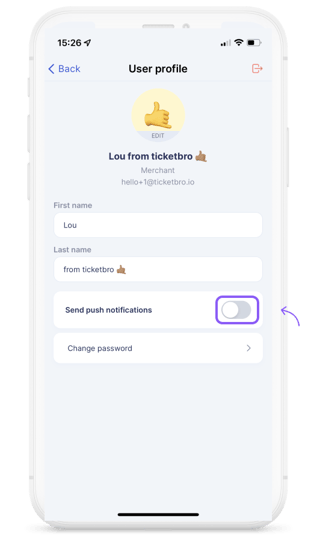
Deactivate ‘Push notifications’: When the push notifications button’s color is grey that means the notifications are already deactivated if it is blue you just have to click on the highlighted button.
- Activate ‘Push notifications’: When the push notifications button’s color is blue that means the notifications are already activated but if it is grey you just have to click on the highlighted button.
Voilà your push notification are activated/deactivated successfully 🔥
FAQs
-
Can I activate/deactivate the notifications automatically?
No you have to log into the app and do it manually.
-
Can I filter the notifications I want to get ?
Don’t worry if notifications are activated nothing goes to spam you get everything.
-
Can I receive ‘push notifications’ for two venues at the same time ?
No you have to be logged in to receive the venue notifications.
Is there something still missing?
Don't worry, just write us a comment or an e-mail to lou@ticketbro.io and we will add the desired instructions as soon as possible. ✌️
