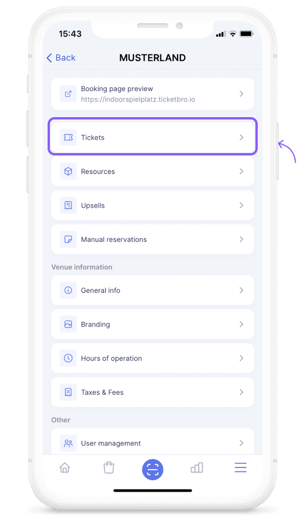You hate complicated things? We all do! make your ticket clear as water by adding a description. And let me tell you something .. it is definitely not complicated!! 🤫
1.Step - Go to Menu and click on ‘Tickets’.
2.Step - Choose the Ticket you need.
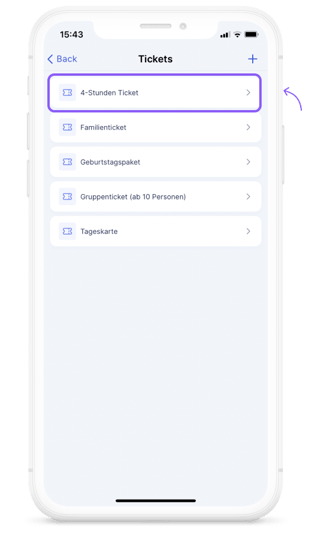
3.Step - Click on ‘edit’.
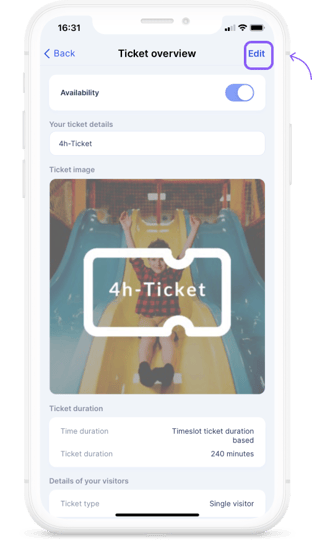
4.Step - click on ‘Advanced ticket info’.
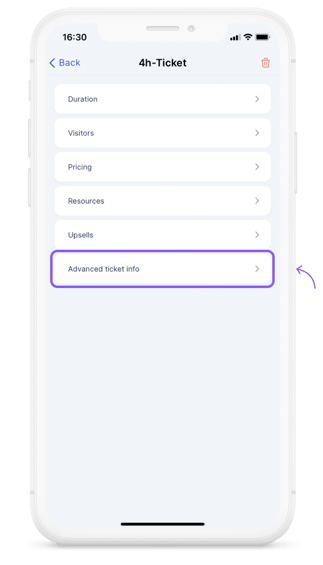
5.Step - Add the Description you want and then hit save.
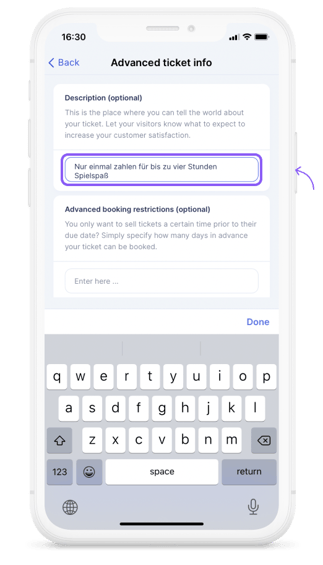
Volià the description is added and your ticket can never be complicated 🔥
FAQs
-
How many letters can I type in one description ?
There is no limit you can write as much as you want.
-
Will the description be shown on the ticket?
Yes, the description will show on the final ticket.
-
Can I change the description later?
Yes, just do the same process again and change what you want to change.
Is there something still missing?
Don't worry, just write us a comment or an e-mail to lou@ticketbro.io and we will add the desired instructions as soon as possible. ✌️