You want support from your staff and you want them to help you manage your venue? No problem! With ticketbro everything is possible! Follow the screenshots below to discover how!
1.Step - Go to Menu and click on “User management”.
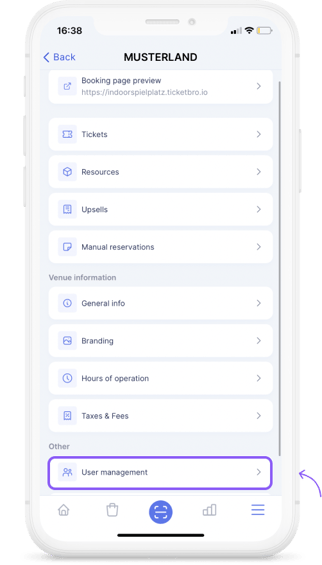
2.Step - Click on the “+”.
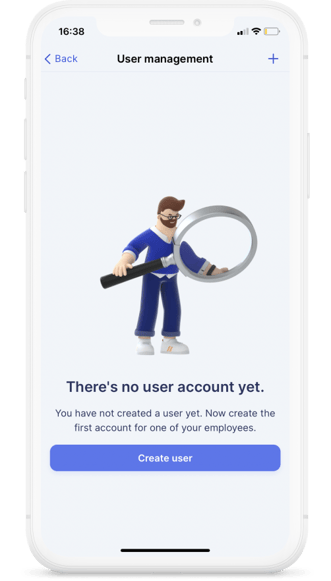
3.Step - Fill the needed informations then click on “create new user”.
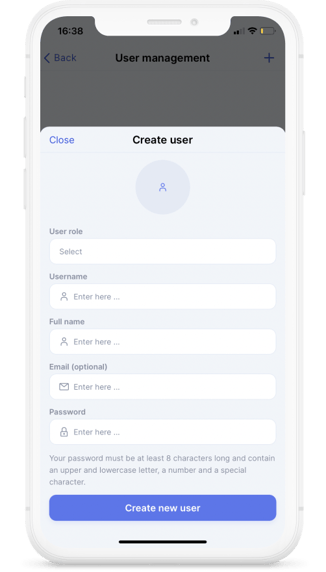
Volià the new user is added successfully🔥
FAQs
-
How many people can be added in maximum?
You can add as many people as you like!
-
What are the user categories?
There are two categories staff and admin.
-
Can I delete a user account?
Yes, of course you have all the freedom in this feature.
Is there something still missing?
Don't worry, just write us a comment or an e-mail to lou@ticketbro.io and we will add the desired instructions as soon as possible. ✌️
