You want to make your venue as easy as possible for your customers?
We offer you collections! You can organise your tickets and make your venue more attractive!
Follow the screenshots below to discover how!
1. Step - Go to Menu and click on “Collections”.
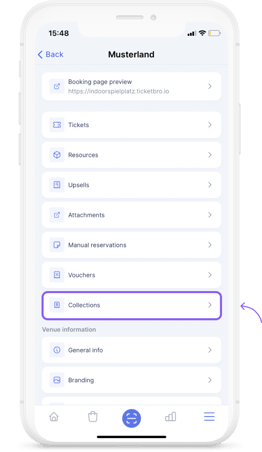
2. Step - Click on the “+”.
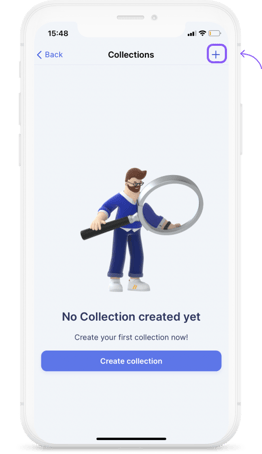
3. Step- Fill the needed informations then click on “Create”.
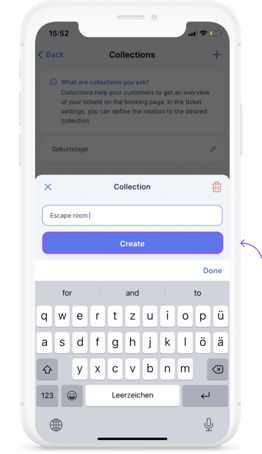
4. Step- Click on the ticket you need.
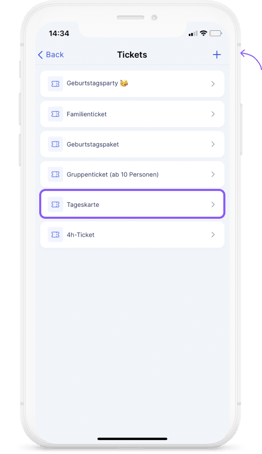
5. Step- Scroll down and click on the corresponding collection.
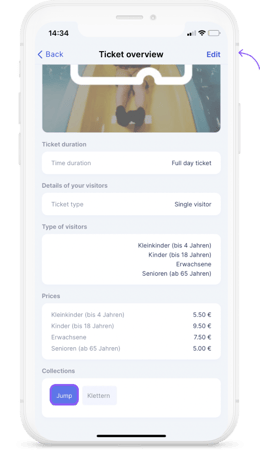
Volià the new collections are added successfully🔥
FAQs
-
How many collections can be added?
You can add as many as you like!
-
Where will the collections appear?
You can see them in your venue, they will be above the tickets.
-
Can I delete them or deactivate them?
Yes, of course. You can activate/deactivate them anytime.
Is there something still missing?
Don't worry, just write us a comment or an e-mail to lou@ticketbro.io and we will add the desired instructions as soon as possible. ✌️
