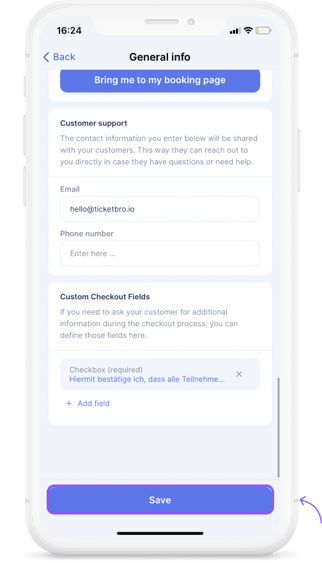You have a customer support team and you want the customer in case of a problem to get in touch with them? You can just add them in the app! Follow the screenshots below to discover how!
1.Step - Go to Menu and click on “General info”.
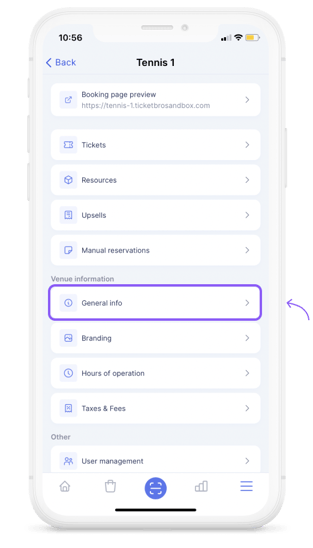
2.Step - Scroll down enter all the needed informations then save.
Volià your customer support is added successfully🔥
FAQs
-
Can I add two emails at the same time?
No, you can only add one email address.
-
How will the customer see these information?
The customer is able to see all the customer support information on your booking system and on their ticket
-
Can I change the information again?
Yes, of course you just have to go through the same process again.
Is there something still missing?
Don't worry, just write us a comment or an e-mail to lou@ticketbro.io and we will add the desired instructions as soon as possible. ✌️