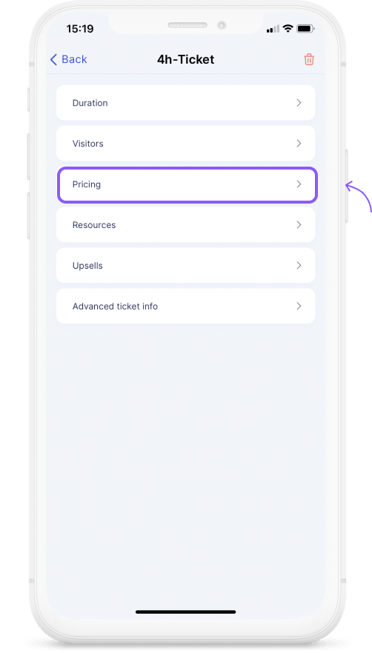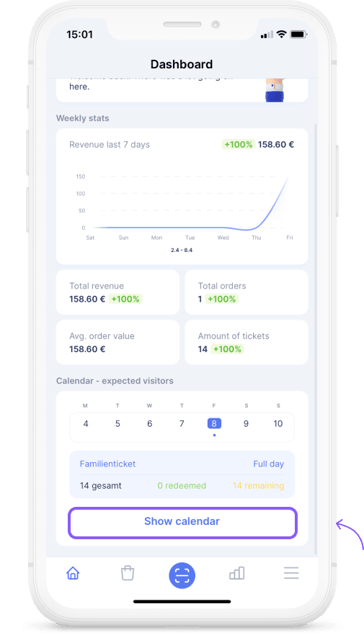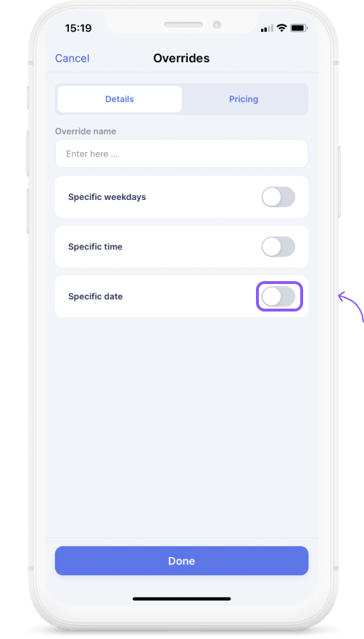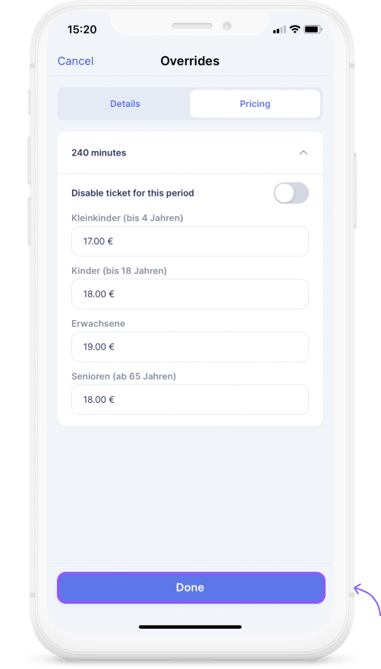You have a period or day in which the prices differs from normal and you want to add them? Follow the screenshots below to discover how!
1.Step - Choose the ticket and click on edit.
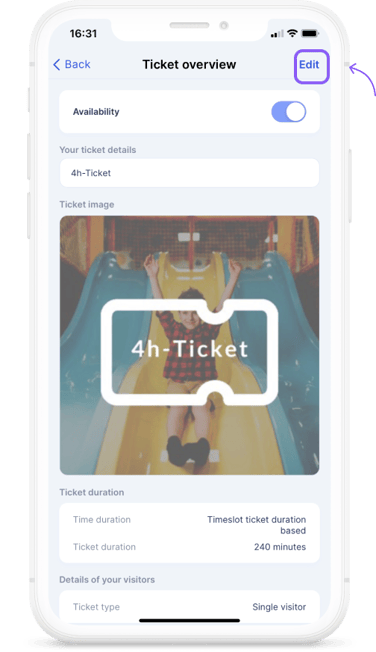
2.Step - Click on the “Pricing”.
3.Step - Add exclusion.
4.Step - Choose what goes with your demand and click on the button then enter the dates.
5.Step - Enter the new prices for this specific date you want.
Volià the price exception is added successfully🔥
FAQs
-
How many price exceptions can be added in maximum?
You can add as many as you like!
-
Can I choose a repetitive day?
Yes, for that feature you have to choose specific weekdays.
-
Can I delete the price exception after a while?
Yes, of course you have all the freedom in this feature.
Is there something still missing?
Don't worry, just write us a comment or an e-mail to lou@ticketbro.io and we will add the desired instructions as soon as possible. ✌️