You moved to another office and you want to update your address on the venue but you don’t know how? Super easy! Follow the screenshots below to discover how?
1.Step - Go to Menu and click on ‘General info’.
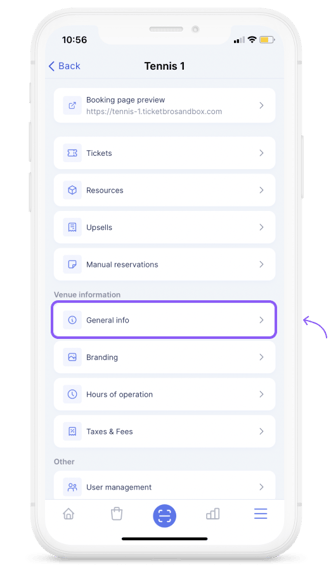
2.Step- Fill all the needed informations and then click on ‘save’.
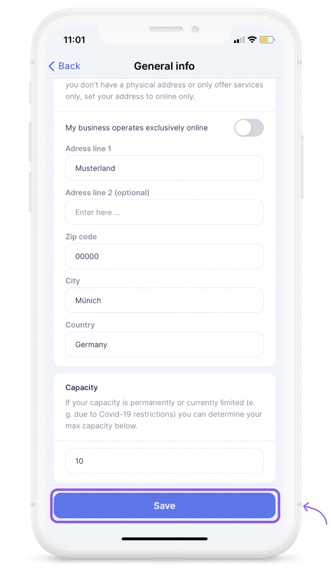
Volià your address is successfully modified 🔥
FAQs
-
Can I add two addresses at the same time?
No, only one address per venue is allowed.
-
I don’t have an address, because my services operates exclusively online. What should I do?
No problem in that case click on ”my business operates exclusively online”.
-
When I have an online business, is it required to add an address?
When you have an online business and you click on the button it is not required to write an address anymore..
Is there something still missing?
Don't worry, just write us a comment or an e-mail to lou@ticketbro.io and we will add the desired instructions as soon as possible. ✌️
