You want to add a new air to your website? Change the color! You want to learn how? No problem! Follow the screenshots below!
1.Step - Go to Menu and click on “Branding”.
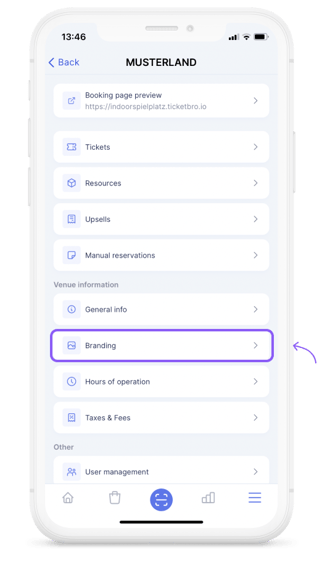
2.Step- Click on “color scheme” and choose your new color.
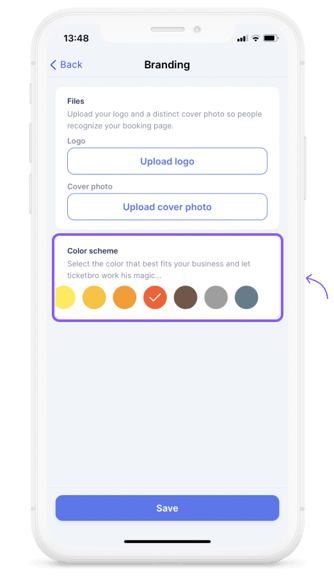
3.Step- Click on “Save”.
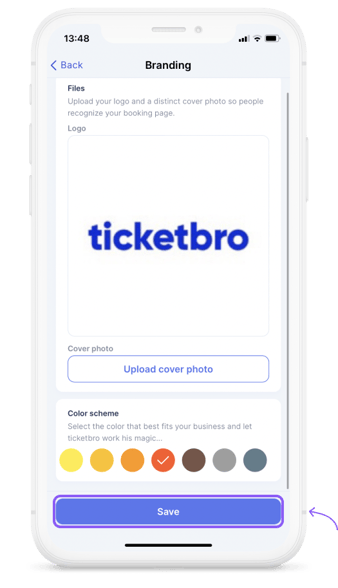
Volià the color is changed and your venue looks so much more attractive. 🔥
FAQs
-
Can I customise the color I need?
For the moment no, but we are working on it! So stay tuned!
-
Can I rechange the color again or is it permanent?
Yes, you can change it at any time.
-
Is this process required?
Yes, in the first steps of making your venue you will required to choose a color .
Is there something still missing?
Don't worry, just write us a comment or an e-mail to lou@ticketbro.io and we will add the desired instructions as soon as possible. ✌️
