Always be the coolest!💃🏽
You have a cooler and way nicer photo than the current one and you want to upload it? Changing your ticket’s photo is easy and is only two steps away.
1.Step - Go to Menu and click on ‘Tickets’.
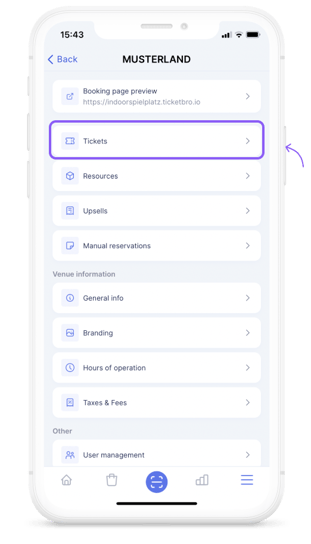
2.Step - Choose the ticket you need.
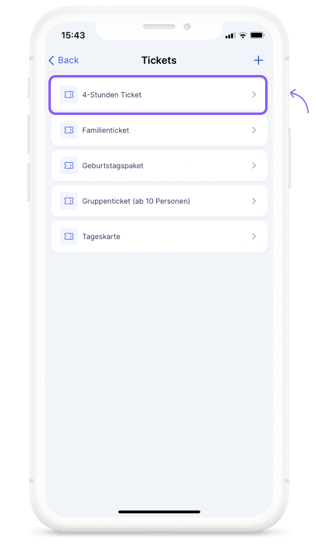
3.Step - Click on the photo and the press on ‘change image’.
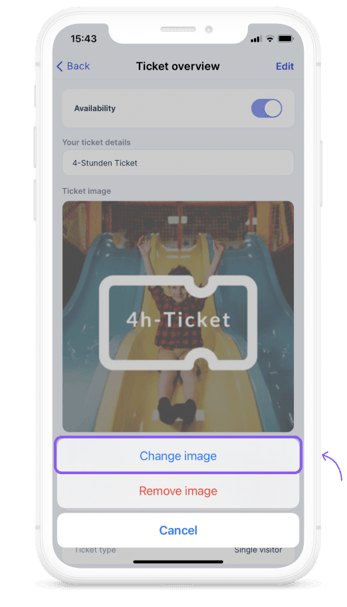
Choose the new photo and Volià your photo is changed and your ticket looks so much more attractive. 🔥
FAQs
-
Can I add two photos at the same time?
No, one ticket can only support one photo.
-
Can I put different photos to every ticket?
Of course! Every ticket is special that’s why every ticket gets its own photo.
-
Do I need to delete the photo before changing it ?
No need. When you change a photo it is deleted automatically.
Is there something still missing?
Don't worry, just write us a comment or an e-mail to lou@ticketbro.io and we will add the desired instructions as soon as possible. ✌️
