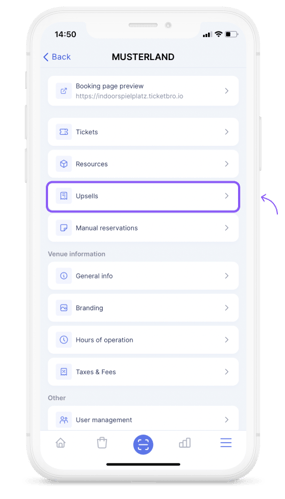You’re looking for a way to increase your income?
ticketbro is always looking for your interest and working for your gain that’s why we present upsells for you! How to do it? Easy! Follow the steps!
1.Step - Click on “Upsells”.
2.Step - Click on ‘Edit’.
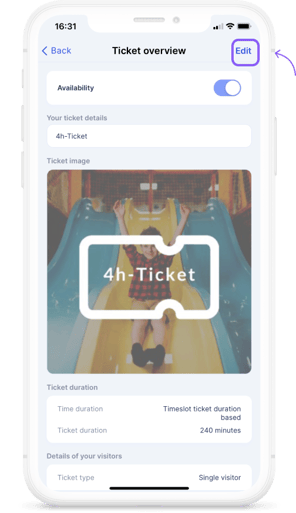
3.Step - click on ‘Upsells’.
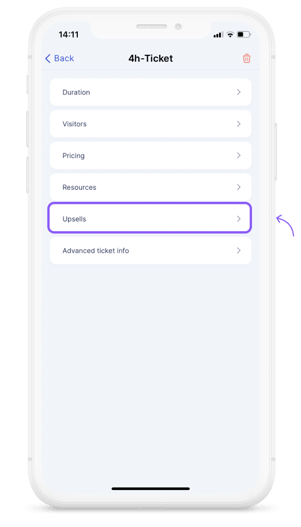
4.Step - Complete all the needed informations then click on next.
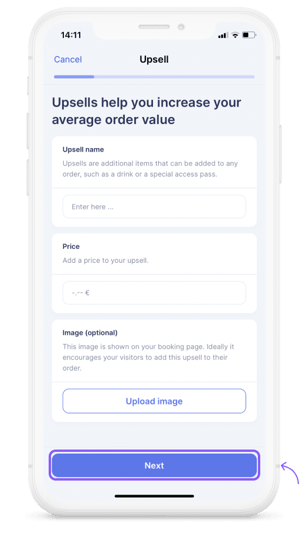
5.Step - Activate the new upsell for your ticket and save.
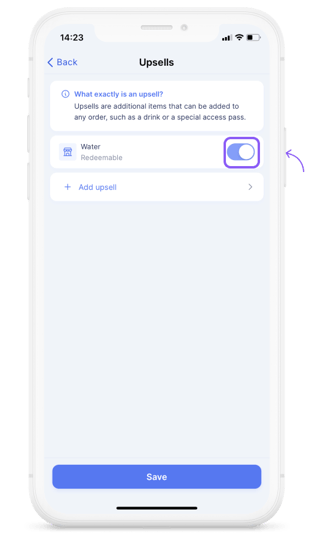
Volià the Upsell is added to your ticket 🔥
FAQs
-
Can I add more than one upsell ?
Yes! You can add an infinite number of upsells
-
Will the upsell show on the ticket of the customer?
Yes, the upsell will be shown on the ticket.
-
Can I deactivate upsells in case of stock problems?
Yes, of course ticketbro will never let you down so upsells can be activated/deactivated.
Is there something still missing?
Don't worry, just write us a comment or an e-mail to lou@ticketbro.io and we will add the desired instructions as soon as possible. ✌️