You want to increase your sales the easy way? Then nothing is better than vouchers!
ticketbro gives you the opportunity to add vouchers to your tickets and make your venue more attractive for your clients! How? Follow the instructions below to discover!
1. Step - Go to menu and click on “Vouchers”.
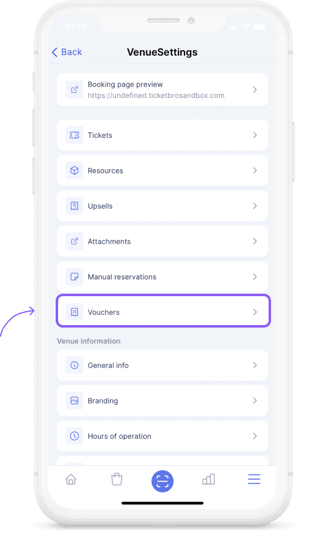
2. Step - Click on the “+” to create a voucher.
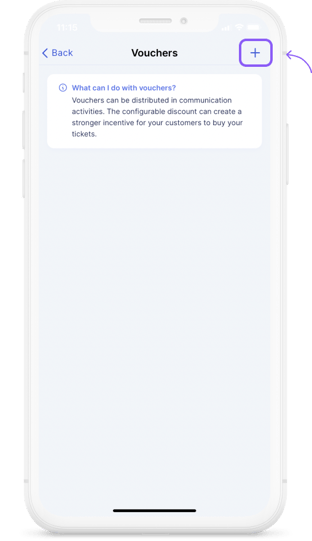
3. Step- Enter the name of the voucher and click on “next”.
Please note: You have the choice to enter a code of your choice or generate an automated code. Tips: Please try to keep it simple to make it easier for your customer for example avoid using empty spaces. Examples: Welcome22 / Kids121!
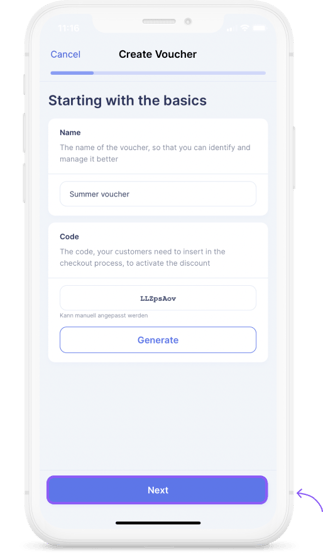
4. Step - Choose the type of discount you want and click on save.
Please note: There are two types of discount:
- Fixed amount: You can enter the amount that you wish to be subtracted from the total amount.
- Percentage rate: You can enter the percentage you want to be subtracted from the total amount.
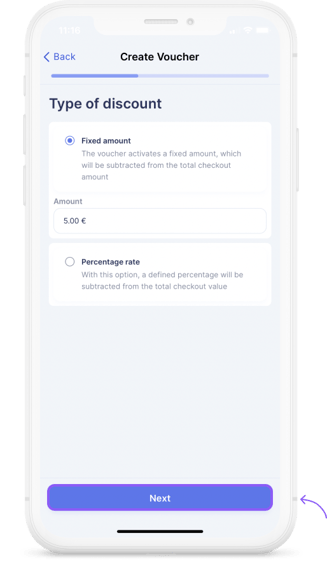
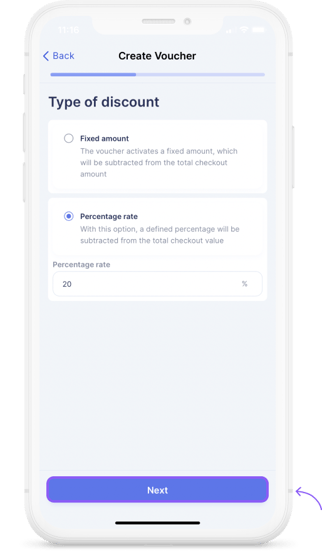
5. Step - Click on the tickets you want to apply the discount to and click on “Next”.
Please note: In case you want to apply the voucher to all tickets you can do it simply by clicking on “Applies to all tickets”.
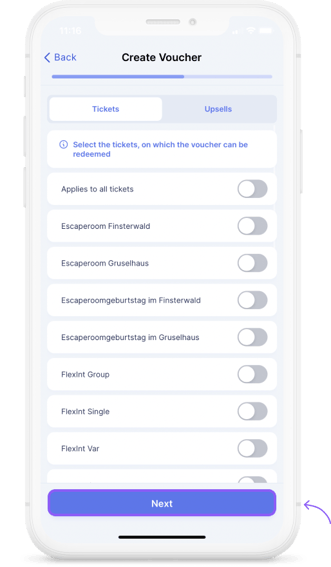
6. Step - Click on the upsells you want to apply the discount to and click on “Next”.
Please note: In case you want to apply the voucher to all upsells you can do it simply by clicking on “Applies to all upsells”.
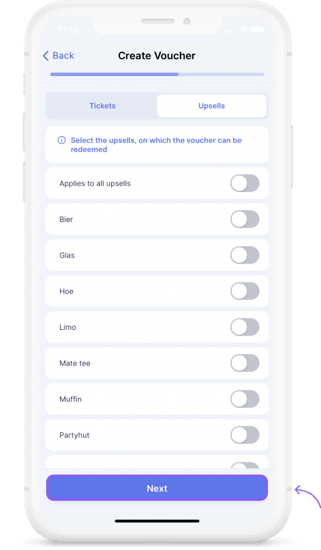
7. Step - Fill the needed informations and click on “Next”.
Please note:
- Minimum subtotal: Please enter the minimum amount to be paid so that the client can apply the discount.
- Usage limit: Please enter how many times you want to enable your client’s use of the discount code.
- Time limit: Please enter the date when you want the voucher to expire.
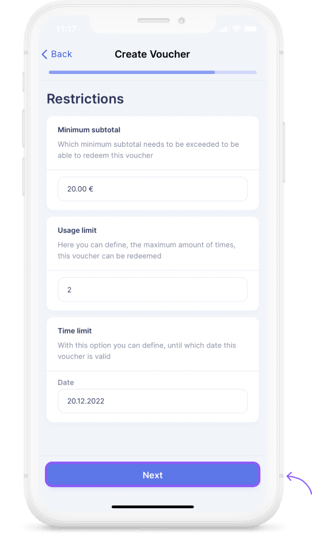
8. Step - Click on “Save” to finalise creating the voucher.
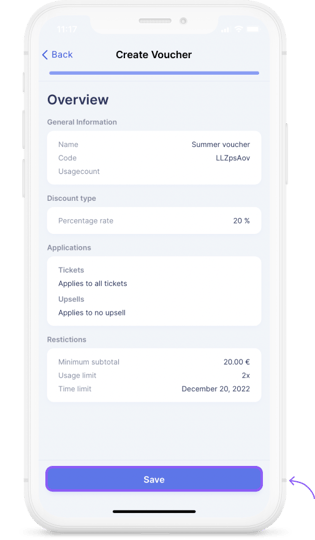
Voila! The voucher is successfully created and ready to be used!
FAQs
-
Can I create multiple vouchers?
Yes, you can create as many vouchers as you like.
-
What is the minimum percentage I can put?
There is no limit you can the decide the percentage and the amount you want also you can increase and decrease the amount.
-
Can I delete the voucher after creating it?
Yes! You can delete or modify it whenever you want.
Is there something missing?
Don't worry, just write us a comment or an e-mail to lou@ticketbro.io and we will add the desired instructions as soon as possible.✌️
