You want to control the percentage of the split fee? Follow the screenshots below to discover how!
1.Step - Go to Menu and click on “Taxes and fees”.
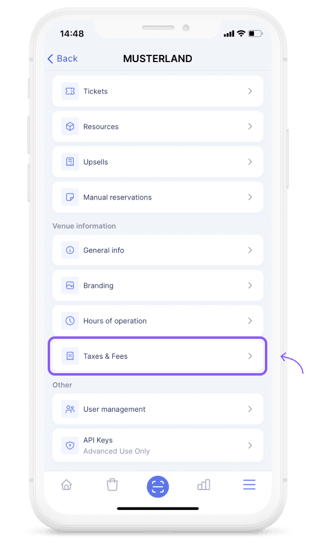
2.Step - Drag the slider to the desired percentage and then click on “Next”.
Please note: You can drag the slider within 5% intervals between you and your visitor.
Volià the fee is successfully splitted the way you like🔥
FAQs
-
Can I pay all the fee on my own?
Of course, you choose the percentage you like!
-
Will the percentage be showen on my website?
Depends on your selection. If you do not charge your visitor, it won’t be shown. Otherwise we will show the selected fee during the checkout process.
-
Can I change it back again?
Yes, of course you have all the freedom in this feature.
Is there something still missing?
Don't worry, just write us a comment or an e-mail to lou@ticketbro.io and we will add the desired instructions as soon as possible. ✌️
