Your customer paid in cash and you want to mark the order as paid? Follow the screenshots below to discover how!
1.Step - Go to Menu and click on “Order”.
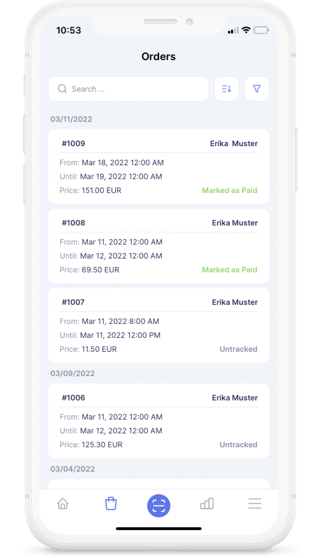
2.Step - Click on “Mark as paid”.
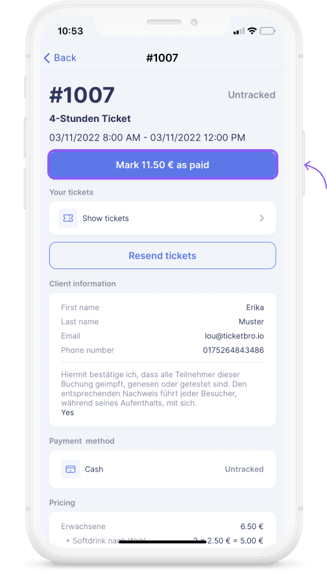
Volià the order is successfully marked as paid🔥
FAQs
-
Can I mark a payment as unpaid in case of a mistake?
No, for the moment that’s not possible.
-
When do I mark the order as paid?
You will be able to check the money transfer when you get it you can mark the order as paid. Please not that cash payment is only enabled on request.
-
What happens if i forget to mark the order as paid?
The money won’t show on your statistics.
Is there something still missing?
Don't worry, just write us a comment or an e-mail to lou@ticketbro.io and we will add the desired instructions as soon as possible. ✌️
