You have a new cooler logo you want to upload but you have no idea how? No problem! Follow the screenshots below to know how!
1.Step - Go to Menu and click on “Branding”.
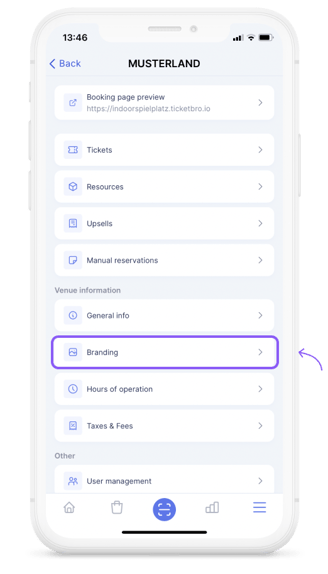
2.Step- Click on “Upload logo” and choose your new logo.
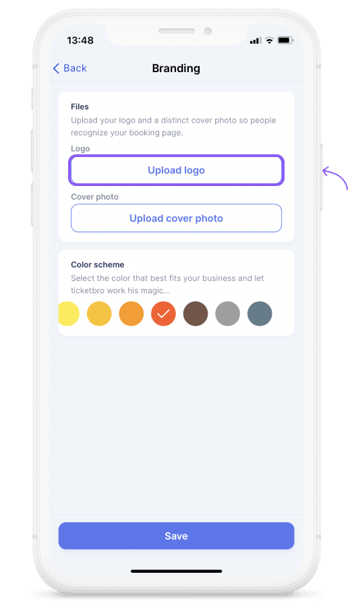
3.Step- Click on “Save”.
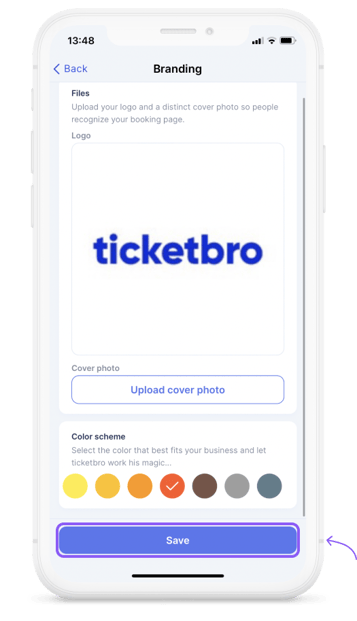
Volià your logo is uploaded and your venue looks much more attractive. 🔥
FAQs
-
Can I add two logos at the same time?
No, only one logo can be uploaded but you can also upload a cover photo.
-
What is the difference between logo and cover photo?
Logo is a representation of your brand and cover photo is the photo in the back to make your website more attractive. Please keep in mind that the cover image will be blurred, so that we can make sure everyone can read your venue description properly.
-
Do I need to delete the old logo before changing it ?
No need. When you change a logo it is deleted automatically.
Is there something still missing?
Don't worry, just write us a comment or an e-mail to lou@ticketbro.io and we will add the desired instructions as soon as possible. ✌️
